Canon eos 500d mode switching and shutter response
Sunday, August 23, 2009
| Mode Switching | ||
|---|---|---|
| Play to Record, | 0.3 second | Time until first shot is captured. |
| Record to play | 1.3 second | Time to display a large/fine file immediately after capture. |
| Display | 0.5 second | Time to display a large/fine file already on the memory card. |
The Canon T1i's mode switching times are good, though Record to play is a bit sluggish.
| Shutter Response (Lag Time) | ||
|---|---|---|
| Full Autofocus | 0.159 second | Time from fully pressing shutter button to image capture. (Except where otherwise noted, all AF timing measured with Sigma 70mm f/2.8 Macro lens. - One that cameras seem able to judge focus very quickly with, even if its mechanical AF drive is slower when it actually comes to changing the focus.) |
| Full Autofocus Single-point AF TTL flash enabled Optical Viewfinder | 0.273 second | Time to capture while forcing flash to fire. Metering pulses from flash sometimes slow shutter response. In the case of the Canon T1i, using the built-in flash in TTL mode increases shutter lag about 0.11 second. |
| Prefocused | 0.089 second | Time to capture, after half-pressing and holding shutter button. |
| Continuous AF Optical Viewfinder | 0.208 second | This mode usually shows no speed increase with our static subject; we have no way to measure performance with moving subjects. |
| Manual Focus Optical Viewfinder | 0.111 second | For most cameras, shutter lag is less in manual focus than autofocus, but usually not as fast as when the camera is "prefocused". |
| Full Autofocus Live View "Quick Mode" (Phase Detect) | 1.342 seconds | This is phase-detect autofocus, the camera drops the mirror to focus, then raises it to grab the shot. |
| Full Autofocus Live View "Live Mode" (Contrast Detect) | 2.591 seconds | This is contrast-detect autofocus, the camera reads Live View data from the image sensor to determine focus. |
The Canon T1i's full autofocus shutter response is very good at 0.159 second using our standard single-point AF test. Enabling the built-in flash increased full AF lag just slightly to 0.273 second: that small an increase is excellent. "Prefocusing" the camera by half-pressing and holding down the shutter button before the final exposure results in a lag time of only 0.089 second. Manual focus was slower, at 0.111 second, and Continuous focus was slower still, at 0.208 second.
The Canon T1i's AF lag time in Live View mode was longer, as expected. We measured 1.342 seconds using "Quick Mode" (phase-detect AF), and 2.591 seconds using Live Mode (contrast-detect). The "*" button is used to autofocus in the Canon T1i's Live View mode, so it must be pressed first before the shutter release. The above times include pressing the "*" button and waiting for focus confirmation before tripping the shutter.









[get this widget]
Timing and Performance of canon eos 500d
Thursday, August 20, 2009
Timing and Performance
Very good speeds for a consumer digital SLR.
| Startup/Shutdown | ||
| Power on | 0.3 second | Time it takes to turn on and capture a shot. (Short enough that it's hard to measure.) |
| Shutdown | ~0 second | How long it takes camera to turn off before you can remove the memory card. Enabling sensor cleaning on shut-down will increase delay. |
| Buffer clearing time | 7 seconds after 20 large/fine JPEGs* | Worst case buffer clearing time. -- This is the delay after a set of shots before you can remove the card. |
| 1 second after 20 small/normal JPEGs* | ||
| 14.5 seconds after 8 RAW files* | ||
| 12.7 seconds after 5 RAW+L/F JPEG files* | ||
| *Note: Buffer clearing times measured with a SanDisk Extreme 8GB SDHC card. Slower cards will produce correspondingly slower clearing times. Slow cards may also limit length of bursts in continuous mode. ISO sensitivity and noise reduction settings can also affect cycle times and burst mode performance. | ||









[get this widget]
A latest review for canon eos 500d from ITP.net
Wednesday, August 19, 2009

The EOS 500D is the latest addition to Canon’s entry-level SLR lineup and sits on top of the 450D but below the mid-range 50D SLR. The camera is also designed to compete against Nikon’s D5000.
In terms of look and design the 500D is similar to the 450D and as a result the camera is very easy to grip and shoot with, regardless of how big or small your hands are. The buttons and controls are spread across the body intuitively and are labeled well too, so you’ll never find yourself hunting for a particular button. In this respect the 500D differs from its predecessors because Canon has moved some of the buttons slightly but, thankfully, these changes have helped make the camera easier to work with. The camera isn’t too heavy either, so shooting even with long, heavier lenses won’t prove too tiring if you don’t have a tripod (we recommend a tripod if you intend to shoot distant subjects or opt for long shutter timings).
This Canon features a 3-inch LCD screen and it supports ‘Live View mode’, which means you can shoot by using the LCD screen or, more traditionally for a SLR, using the viewfinder. The LCD screen is bright and offer great colour accuracy so you can shoot using the screen even if it’s mid-day. That said the screen did get slightly washed out but thankfully you can easily switch to the viewfinder to have an unobstructed view of your subject. As far as viewing is concerned the 500D’s LCD accurately represents captures, so you can rest assured the images you see will be almost the same as when you download them onto your PC.
This SLR features a 15.1-megapixel CMOS sensor and this coupled with the DIGIC 4 processor gives it a variety of features. The first of course is the camera’s stratospheric maximum image resolution of 4752 x 3168 pixels; with such a high resolution you can easily print to A3 or larger size paper without worry. The new processor and its image correction abilities also help to make this EOS quite competent when shooting with high ISO sensitivities.
The camera’s ISO range goes up to 3200 though it can be expanded to 12800 for extreme low-light captures. Testing the camera’s ISO capabilities we found that the upper limit for this was the 1600 setting. At this setting we noticed slight noise though the picture was still useable. Opting for the higher 3200 setting we noticed a lot of noise that made the picture unsuitable for small or large scale prints or crops.
Over our testing period we found the camera quite responsive to work with, though it isn’t as fast as the slightly higher-end but cheaper 40D. Still, unless you’re performing extremely quick photography work where every second counts we think the 500D is more that capable.
In terms of video captures the camera is fully-featured as you can shoot at three different resolutions; 1920 x 1280, 1280 x 720 or 640 x 480 pixels. The quality of our captures was reasonable with the supplied kit lens and, with a better lens in place, we’re sure quality will improve. One issue we noticed was that the camera’s captures at 1920 x 1280 pixels had visible jitter and the only way to get rid of it was to lower the capture resolution to 1280 x 720p (HD). The 500D could also do with a microphone input port for situations when the built-in mic isn’t enough for audio capture.









[get this widget]
Canon T1i,500d,kiss x3 Live View shooting
Sunday, August 16, 2009
Before we go any further, I want to point out that Canon implemented this feature for "studio" and "tripod" shooting. It was not developed for shooting high action sports or subjects with a lot of movement.
On page 106 of the Canon T1i Manual you will find instructions for the Live View Shooting feature.
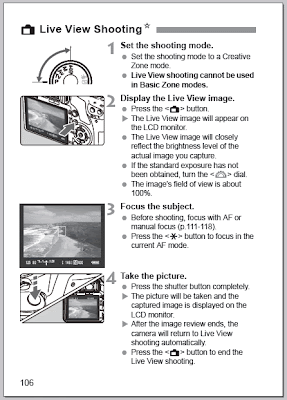
1. The first step is to set the mode dial to P (Program), TV (Shutter Priority), AV (Aperture Priority), M (Manual) or A-DEP (Automatic Depth of Field).
2. The second step is to press the "Camera Icon" button located on the back of the Canon T1i next to the LCD screen. Once you do this you will see the live view image on the LCD screen.
3. The third step is to select your Live View focusing mode. While the Live View image is displayed on the LCD screen, you can press the "Set" button located in the middle of the four way buttons located on the back of the Canon T1i. From here you can select one of three AF modes...Live View, Live View with Face Detection, and Quick Mode.
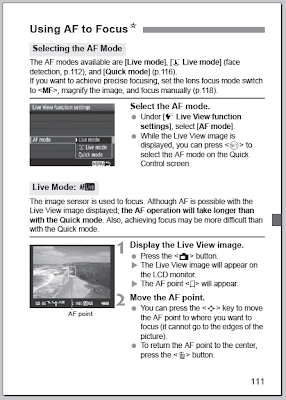
- Live View will focus while keeping the image on the LCD screen at all times, however, this AF mode is very slow.
- Live View with Face Detection will focus on the subjects face while keeping the image on the LCD screen at all times. This mode is even slower than Live View AF and is utterly useless.
- Quick Mode will focus much quicker than the first two AF modes, but the Live View on the LCD screen will be interrupted momentarily while the camera focuses.
- You can also switch your lens to MF (Manual Focus) which will allow you to manually focus the image on the LCD screen. If you choose to use manual focus, try pressing the "Magnifier Icon" located to the right of the thumb rest on the back of the Canon T1i to magnify the image. This will enlarge the image on the LCD screen, making it easier for you to see if the subject is in focus.
In my experience, I highly recommend shooting with the Quick Mode option when in Live View mode.
4. The final step is to focus using the "Star Icon" located just to the right of the thumb rest on the back of the Canon T1i. Once focus is achieved, press the shutter button and the image will be captured.
Remember that the Canon T1i Live View shooting mode is designed to shoot subjects that do not move like landscapes, portraits, still life, etc...If you plan on shooting subjects with a lot of movement like tracking planes at an airshow, I highly recommend using the optical viewfinder and the normal focusing modes.









[get this widget]
amazing full HD with canon eos 500d
Thursday, August 13, 2009
Picture Styles for 500d
Sunday, August 9, 2009
Picture Styles









[get this widget]
AE/FE Lock button for canon 500d, t1i
The Canon T1i has the simplified AE Lock button, which unbundles the AF Lock feature from the old button on the older EOS cameras like the 20D and 30D. Marked with an asterisk (*) symbol, the AE Lock button simply holds the exposure at one setting while you recompose the image. It's very useful when spot metering, but also when dealing with subjects where you want to draw your exposure from one place, while autofocusing on another. Pressing the button with the pop-up flash activated or with an external flash mounted activates the FE Lock (Flash Exposure) function, which fires the flash and locks the proper exposure for the following frame. (Note that this button's default function changes in Live View and Movie modes, where it triggers an AF cycle vs locking the exposure.)









[get this widget]
Canon EOS 500D, t1i performance and speed
Saturday, August 8, 2009

This tells us that Canon is looking to bridge the gap between entry level and advanced level Digital SLR performance which is something many photographers have been asking for.
So what can you expect with the new Digic 4 processor?

Well if history is any indication, we should expect extremely fast shot to shot speeds and a much improved burst mode over the Canon XSi.
Canon T1i Performance:
Power Off to On: Less than 0.1 Second (According to the Canon 50D performance)
Power Off to First Shot: 0.2 Seconds (According to the Canon 50D performance)
Activating Live View: 1.2 Seconds (According to the Canon 50D performance)
Wide Angle Focus Speeds: 0.1 - 0.3 Seconds (According to the Canon 50D performance)
Telephoto Focus Speeds: 0.3 - 0.6 Seconds (According to the Canon 50D performance)
Burst Mode: 3.4 fps up to 170 JPEG or 9 RAW frames (Actual performance)
It has been shown in previous models that the Canon Digic 4 processor struggles a bit when in "live View" mode. Focus speeds are slowed down from 1/2 second for wide angle and up to a second to 2 seconds for telephoto. It's possible Canon has corrected this problem with the Canon T1i. Only time will tell.
The Canon Digic 4 processor also features a brand new menu system. Instead of a long scrolling list of options, Canon has broken up the menu into a more organized multi-tabbed page layout with new stylized icons!









[get this widget]
Metering Options canon eos 500d, kiss x3, t1i

Metering Options
Exposure metering options include Evaluative, Partial (8% of viewfinder at center), Spot (3.5% of viewfinder at center), and Center-weighted options. The Canon T1i's Exposure Compensation setting allows the user to increase or decrease the metered exposure by up to two stops positively or negatively, in one-third or one-half EV increments.









[get this widget]
Highlight Tone Priority (HTP)
Friday, August 7, 2009

Also included on the Canon T1i is Highlight Tone Priority (HTP for short), a feature that's been on Canon SLRs for some time now, and it's one that works quite well when dealing with subjects with important detail in strong highlights. (Think of the standard wedding dress shot, and you'll get the idea.) Digital cameras normally expose more like slide film: Once you hit a certain exposure level, detail just vanishes. This really becomes an issue when you're dealing with contrasty lighting and a subject with lots of highlights in it.
HTP's action is pretty subtle, but the results are very evident when dealing with strong highlights under harsh lighting. The way it works is to set the camera's base ISO up one notch, to 200, so it's only half-filling the sensor's pixels with charge during the exposure. The Canon T1i then alters its tone curve, basically compressing the top half (that would normally be blown out) into a smaller range, thereby preserving the highlight detail. You can do this yourself when working from RAW files, you just need to significantly underexpose most of the scene, and then fiddle with the tone curve to drastically reduce the contrast, but only in the extreme highlights. If that sounds difficult, it is; it can be a real time-sink, and very difficult to make the end result look natural. Canon's HTP does this for you automatically, though, and the results look just great: You have no sense that the camera has been making radical adjustments to its tone curve; you just see all the detail in the highlights that otherwise would be missing. HTP is controlled via Custom Function 6, giving you options to Disable (the default) or Enable it.









[get this widget]
500D Continuous Shooting Mode and Self-Timer
Wednesday, August 5, 2009

Continuous Shooting Mode and Self-Timer
The Canon T1i's Continuous Shooting mode is rated by Canon at 3.4 frames per second in high speed mode, for a total of 170 Large/Fine JPEG shots or 9 RAW before the buffer fills (at 1/500 sec. or faster). When shooting JPEGs of a very complex scene with a lot of sharp, fine detail may also compress less and result in lower buffer capacities, as was seen in our testing. The Canon T1i's Drive setting also accesses three Self-Timer modes, which open the shutter 10 or 2 seconds after the Shutter button is pressed, giving you time to dash around in front of the camera. The third mode will take a programmable amount of shots (2 to 10 shots), after a 10 second delay. A Remote Control mode works with the dedicated and wireless remote units as well.









[get this widget]
White Balance options for canon eos 500d/kiss x3/t1i


White Balance Options The Canon T1i offers a full range of White Balance settings, including six presets, an Auto setting, and a Custom setting. The six presets include Daylight, Shade, Cloudy, Tungsten, Fluorescent, and Flash. The Custom setting bases color balance on a previous exposure, meaning you can snap an image of a white card and then base the color temperature on that image. There is no support for directly entering a color temperature in Kelvin though, a feature more commonly found on professional models. A White Balance bracketing option snaps only one image, but then writes three successive files from that single capture. Bracketing steps are from -/+ 3 stops in whole-stop increments. (Each stop corresponds to five mireds of a color conversion filter, for a total range of +/- 15 mireds. This corresponds to about a +/- 500K shift at a normal daylight color temperature of 5,500K.) The Canon T1i's WB Bracketing is set on the same grid as the White Balance correction control. Fairly sophisticated, the white balance correction tool lets you shift the color balance toward more or less green vs magenta or blue vs amber, using a +/-9 step grid format. You move a highlighted square through the grid to adjust the color balance, and bracketing adjustments spread the single square into a cluster of three. It's a slightly more advanced interface than I'm used to seeing on consumer digital cameras, but a useful one that greatly extends the camera's color corrective abilities.









[get this widget]
Canon eos t1i,500d, kiss x3 iso sensitivity

ISO Sensitivity Options
The Canon T1i offers regular ISO equivalents of 100, 200, 400, 800, 1,600, and 3,200, with the option to use fractional settings in 1/3-EV increments (100, 125, 160...). The Canon T1i also offers two additional high-range ISO settings enabled when ISO?Expansion is turned on: ISO 6,400 and "H", which takes the camera to 12,800 equivalent. An Auto ISO mode adjusts the ISO as the camera thinks necessary, from 100 to 1,600. An automatic exposure bracketing feature lets you set the Canon T1i's total exposure variation (across three shots) at anywhere from +/- one-third or one-half EV, all the way up to +/- 2 EV. The nice part is that the automatic variation is centered around whatever level of manual exposure compensation you have dialed in. Thus, you could manually set a positive exposure compensation of 0.7 EV, and then have the camera give you a variation of +/- 2/3 EV around that point.









[get this widget]
Auto Lighting Optimizer for canon t1i or 500d
Monday, August 3, 2009

Auto Lighting Optimizer (ALO) First seen on the XSi, and carried forward to the EOS-50D and now the Rebel T1i, Canon's Auto Lighting Optimizer (ALO) function lets you expose for the highlights, preserving detail there, while the camera adjusts the image to open up the shadows. This happens on the fly, as the files are being written to the memory card, so there's no post-capture intervention by the user required to take advantage of this function. We weren't terribly impressed with ALO on the XSi, but the 50D and Rebel T1i offer four different settings for it, and the control on the 50D was quite effective. (We'll have more to say about ALO on the T1i once we've gotten a production sample to test.) The ALO setting is made via Custom Function 7, where you can select options of Standard (the default), Low, Strong, or Disable.Canon EOS Kiss X3









[get this widget]
Canon T1i Exposure
The Canon T1i provides a great deal of control functionality, leaving you the choice of going on fully automatic settings, or making fine-tuned adjustments as desired. Standard exposure modes include the usual Program, Aperture-Priority, Shutter-Priority, and full Manual modes, as well as some "Image Zone" (scene-based preset) modes. The "Image Zone" exposure modes include Portrait, Landscape, Close-up (macro), Sports, Night Portrait, and Flash Off modes. These modes preset a variety of camera parameters to make it easier for non-expert photographers to achieve good exposures in a variety of standard shooting situations. The Canon T1's Flash Off mode simply disables the flash and external Speedlite (if attached), and puts the camera under automatic exposure control. The full Auto mode takes over all camera functions, turning the Canon T1i into a very easy to use point-and-shoot camera, albeit a very capable one.
The Canon T1i also offers the relatively new "Creative Auto" mode, which attempts to make complex photographic functions like depth-of-field easier to use. The camera controls focus and general exposure, but leaves it up to the user to adjust the level to which background elements are in focus, and whether to freeze or blur motion. By expressing changes in terms of focus or freezing/blurring motion, this mode also helps to de-mystify aperture and shutter speed for the Canon T1i's entry-level users.
The Aperture Priority and Shutter Priority modes work much the same as on any other camera, allowing you to adjust one exposure variable while the Canon T1i selects the other for the best exposure. Program mode keeps both variables under automatic control, while Manual mode gives you full control over everything. The Automatic Depth-of-Field mode (A-DEP) uses all nine autofocus zones to determine the depth of field in the active subject area. Once the Canon T1i has determined the range of focusing distances present across the nine zones, it automatically computes the combination of aperture and shutter speed needed to render the nearest and furthest points in sharp focus.Canon EOS Kiss X3









[get this widget]
A beautiful video near the beach with canon eos 500d
Sunday, August 2, 2009
Just another postcard sunrise on the Sunshine Coast.
Shot with Canon 500D Digital SLR with a couple of lenses and some filters.
75-300mm f3.5-5.6, Tokina 11-16mm f2.8 and Canon 50mm f1.8.
All colours achieved in camera, minor adjustments made to levels in some shots.
For more information on this video check out my blog www.highdefedition.com









[get this widget]
Canon Eos 500D vs Nikon D5000 video review
Saturday, August 1, 2009
DSLR: Battle Canon 500D vs Nikon D5000
this is a nice video showing the comparison of canon eos 500d and nikon d5000, explaining all the features and faults of each camera, i hope it would help you to gain some knowledge.









[get this widget]




