HDR photography with Canon EOS 550D
Thursday, September 30, 2010

I am not very good at HDR (High Dynamic Range Photography), but I like to keep working at because he helps teach me more about exposure. I’m learning to look deep into the shadows more and see what they look like from an exposure point of view.
I think HDR helps you become better at DSLR video because you are peering in to the shadows a lot more, and understand more about light.
I really like all of Trey Ratcliff’s work (I follow his RSS feed) and I use his HDR tutorial, however I can never seem to get his results. So it is much trickier than it looks in his tutorial. I can tell you about several other people that have tried it a few times and also had the same experience I have had.
If you haven’t tried it you can try it for free to see if you are any good at it. Download Photomatix for free and Lightroom too. I promise it will help your DSLR video skills by just trying a few shots and understand what makes a good HDR image.
Read more at LearningDSLRVideo.com: T2i 550D HDR Tutorial Using PhotoMatix 4.0Beta
I get many people asking me about how I light my videos in my office. I think of this sliding glass door as my huge softbox when I am filming myself for this tutorials. I use a reflector too and that is it for lighting. Natural lighting it my friend.
When we bought this house a few years ago I wanted to change the look of my office but I have been too lazy to do so yet, so the wall paper and paint is definitely not me.
My HDR Checklist Before I Shoot
When shooting with the sun -3, 0, +2 -
Use bracketing -2, 0, +2 (use select button to set bracketing from exposure comp)
After you shoot look to see if the shadows have enough detail
2 Second self-timer mode
Use tripod
Wait for the wind to stop if lots of trees
Manual focus
Set to Aperture Priority mode ‘Av’.
Shoot between F5 and F13 on anything fixed (lens).
After Lightroom file/export to Photomatix
Read more at LearningDSLRVideo.com: T2i 550D HDR Tutorial Using PhotoMatix 4.0Beta









[get this widget]
8 Ways to Spot the Pro Photographer
Wednesday, September 22, 2010
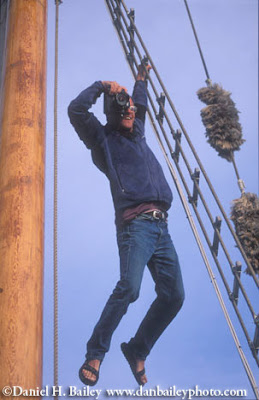
In the old days, it was easy to pick out the pro photographer in a crowd. They were the one with the biggest lens. These days, with photography so popular and accessible to the masses, it’s getting much more difficult to tell a pro from an enthusiast. We’re no longer the ones with the big glass; have you been to the National Parks and seen the gear that the retired doctors and laywers carry?
Have no fear, I’ve come up with a little game called “8 ways to spot the pro photographer.” I know that it’s by no means a complete list, so feel free to play along.
1. Duct tape on their expensive lens. Let’s face it, we beat our gear up. We use it in less than ideal conditions, and out in the field, a broken lens hood can easily be duct taped back on. And if it works, why change it? You’ll never see an amateur with duct tape on his thousand dollar lens.
2. Slouches from carrying heavy camera bag.Two bodies, six lenses, flashes, filters, tripod, memory card cases, maybe a laptop and hard drives as well? Tools of the trade and it goes with us everywhere. Unfortunately, carrying all that gear has a very heavy price.
3. Still has film in the freezer. Back when we shot film, we pros liked to buy it in bulk. We’re talking multiple bricks at a time so that we’d never run out. Problem was, the technology ran out before our film did. Who doesn’t still have a few rolls still sitting in the back corner of the freezer?
4. Uses the world “Stock” differently than most people. Among the common folk, the word “Stock ” has a well established meaning. Put 10 pro photographers in a room together and that word will come up multiple times, and noone will be talking about the Dow. Or soup.
5. More concerned with other peoples’ appearance than their own. We’re always on the lookout for potential models, and when we’ve got them working in a photo shoot, it’s all about their misplaced strands of hair, ruffled clothing, and those small details that most of us don’t pay attention to on ourselves. (Have you seen my bio shot below?) That is, except when we’re meeting with clients.
6. Contents of camera bag worth more than their car. Like I said above, two bodies, six lenses, flashes, filters, tripod, memory cards, laptop… Costs way more to replace all that stuff than an old Toyota or a used Subaru wagon.
7. The only guy over 25 wearing their baseball cap backwards. Have you ever tried shooting verticals with the brim facing the right way?
8. Always doing something stupid or dangerous in order to get a good angle. It’s all about getting the awesome vantage point, right? We’ll easily sacrifice a little safety if it means getting a killer shot.









[get this widget]
Hasselblad the best photographic machine
Sunday, September 19, 2010

The Hasselblad Masters represent photography at its finest; at its most inspired, most communicative, most beautiful. They are young, old, western, eastern, classical, experimental, traditional, modern, and futuristic. They have perhaps but one thing in common: they are masters at conveying an instant, an emotion, with images. Masters of the art and craft that is photography.
http://www.hasselblad.com/masters-2009.aspx









[get this widget]
Canon eos 5D mark ll firmware update

Those EOS 5D Mark II owners who have previously experienced an aperture glitch when focusing where the iris closed or opened, alas Canon has come to the rescue with a solution. With the release of the new firmware (version 2.0.7), 5D users benefit from the following improvements and fixes:
Fixes a phenomenon in which the aperture exhibits abnormal movement when shooting movies in manual exposure mode and Aperture Priority AE (Av mode) using some Canon lenses (such as macro lenses).
Fixes a phenomenon in which the exposure level shown in the LCD panel differs from what is shown in the viewfinder when shooting still images in manual exposure mode.
Fixes a phenomenon in which the Wireless File Transmitter (WFT-E4 or WFT-E4 II) may not automatically power off when used for FTP transfers.
These phenomenon only occur with the Version 2.0.4 and Version 2.0.3 firmware.









[get this widget]
Hasselblad vs Canon
Thursday, September 16, 2010


Resolution, Natural Color, Optical Purity, Clarity, and Detail are all key components in defining superior image quality. Each parameter, alone – or a pair, or three – can improve image quality but to achieve ultimate image quality, photographers need a system that excels in all five of these areas. A clear understanding of these quality parameters helps photographers understand what high end digital photography is and what it isn’t. At Hasselblad we focus on constantly improving our performance in these areas striving for perfection and never accepting “good enough” - in order to continuously raise the bar’ of image quality.
Consider Hasselblad Image Quality our promise to you - and your promise to your customer. Consider it three simple words that explain over 50 years if imaging expertise. Three major components are required to produce this level of quality:
Optical system:
The Hasselblad HC/HCD large format digital lenses serve as the perfect complement to even 39Mpix sensors, the largest in the world.
Camera integration:
Hasselblad’s high level of camera integration guarantees optimum physical, electrical and digital operation, squeezing maximum performance and image quality from the lenses, viewfinder, and digital capture unit.
High-end raw converter:
The Hasselblad Raw Converter (HRC) working with our 3FR raw file
The image quality of any camera system is only as good as the lens that forms the image. From the very beginning, this basic concept has guided Hasselblad´s lens philosophy.
Lenses

The V System offers the largest range of superior quality lenses of any medium format system. Our long expertise has resulted in lenses with unrivalled specifications, exceeding even the exacting demands of digital photography. Today´s Hasselblad lens range is the result of mutual collaboration with the world´s best optic crafters, like our long close collaboration with Carl Zeiss.
Our lenses use high performance central lens shutters, making them stable, quiet, and particularly useful for flash work at fast shutter speeds or many other tricky lighting situations. Whether it is a fashion shoot in the studio or an action shoot using portable fill-flash on location, Hasselblad central shutter lenses deliver correct captures at flash sync speeds up to 1/500 sec. That is four times faster than comparable focal plane shutters. And thanks to the T* anti-refection coating and internal stray light reduction treatments, these lenses produce unbeatable image contrast and color saturation.
Compatibility is a word that appears regularly in connection with Hasselblad, though normally with regard to system rather than technique. Lenses that might otherwise be classified as first rate in the film world often do not meet the demands made from digital capture. Our V System lenses were specified and formulated so well that they actually exceeded digital requirements even before a practical digital capability was available. No need to re-invest in another series of lenses when using a digital back therefore. Techniques may change but Hasselblad lenses ensure that Hasselblad quality remains.









[get this widget]
Understanding Sensor Size on Digital SLRs
Friday, September 10, 2010

You know those numbers on the side of that lens you just bought for your digital SLR? 70-200mm … 50mm … etc? Those numbers are a lot less absolute then they used to be?
The reason? Not all image sensors on digital SLRs are built the same, and the sensor you have has a large effect on exactly what focal length your lens actually is. Here’s why.
[eminimall]
Back in the era of film cameras, SLR cameras had a standard, full-frame sensor. But with the advent of digital cameras, sensor sizes began to change. Sensors on the first generations of digital cameras were expensive to produce, so camera manufacturers simply made them smaller. They created the APS-C sensor, which has become the standard on most digital SLRs.
What was the effect? An APS-C digital camera situates the lens closer to the sensor and introduces a crop factor - typically around 1.6x. What this means is that the operative length of the lens is altered as well. A 200mm lens becomes the equivalent of a 320mm lens, a 20mm becomes a 32mm and so forth.
What types of cameras have an APS-C sensor? All entry level SLRs like the Canon 30D, the Canon Rebel XTi and the Nikon D40 have an APS-C sensor. Only a few, select high-end consumer cameras like the Canon 5D use a full-frame sensor now, although Canon has said that they plan to re-adopt full-frame sensors in most of their digital cameras in time.
What are the advantages and disadvantages to a APS-C sensor? For the photographer who loves shooting telephoto, a cropped sensor can be a good value. For example, the Canon 300mm F/2.8L lens costs upwards of $3000, while a photographer with a APS-C sensor can use the 200mm f/2.8 prime and get the same focal length equivalence for around $700.
Where the APS-C sensor really hurts is in wide-angle photography. It’s tough to get that sort of dramatic wide perspective from a cropped sensor - or it will cost you a lot to do so.
From a technical standpoint, images from a full-frame sensor are usually less noisy and suffer from less chromatic aberration. However, full-frame sensors - especially on the Canon 5D - often fall victim to vignetting, as the sensor does not receive enough light on the corners of the frame.
Is an APS-C sensor a bad thing? No, and many photographers find it preferable. But the full-frame sensor carries with it many benefits as well, benefits that hopefully won’t be limited to high-end cameras in the coming years.









[get this widget]
Lensbaby new dslr film making gear
Monday, September 6, 2010
ipad apps for photographers, best for eos cameramans
Wednesday, September 1, 2010
PhotoPad by Zagg
PhotoPad is a photo editing software that allows you to do a variety of things with your images:
images:
- Rotate the image
- Crop
- Adjust color, contrast, tint and saturation levels
- It will also allow you to create ZAGGskins – covers for the back of your mobile device – by using your photos and your tools.
And best of all, this app is free.
Filterstorm
Filterstorm was designed specifically for the iPad, and allows for more intuitive editing on the iPad compared with its desktop counterparts. As a professional, this is one you should definitely give a try. You can do a variety of things, including:
editing on the iPad compared with its desktop counterparts. As a professional, this is one you should definitely give a try. You can do a variety of things, including:
- Adjust the entire image by brush or color range
- Adjust the brush size
- Adjust color balance, brightness, contrast and saturation
- Crop, scale and rotate
- Sharpen
- Vignette
- Send your images using email or FTP
While it’s not designed to replace your desktop applications, it’s a great tool to have when you are on the go.
SketchBook Pro
Are you a doodler? Do you like to draw out your ideas as you think of them? Then you’ll love SketchBook Pro. It provides you with a complete set of sketching and painting tools that allow you to design directly with the iPad multi-touch interface. You’ll have high quality brushes and tools that allow you to draw and create a variety of drawings right on your iPad canvas. Perfect for impromptu meetings with friends or your staff.
MOO Business Cards – $21.99 for 50 unique, customized Business Cards, each one with a different design.
Pages
What’s one thing your iPad can’t do? Be a word processor. Or wait, now it can withPages.
Pages gives you all the tools you need to create and share documents. From templates to advanced layout tools, you’ll be able to create documents in no time. Incorporate your photos and videos, resize and rotate your page, create columns, or add tables. This will be a definite tool you can’t live without on the road and everywhere else.

deskPad Office
Love sticky notes? Then deskPad Office is for you. Create to-do lists, add notes to yourself, draw pictures, or add maps – if your monitor is loaded with sticky reminders, this will be one app you can’t get enough of.
PrintCentral
When you’re out creating on your iPad, chances are you’ll find something you want to print. From web pages, to email, to documents and photos, PrintCentral handles it all. It works by printing directly via WiFi, and works with any printer and any type of document via your Mac, PC or 3G.
Evernote
For a free app, Evernote is a very powerful program. You can easily create notes using text, photos and audio files, organize and synchronize them with your Mac, PC or web.
Build up your favorites, and instantly have access to any of your information at any time.
HootSuite
If you use Facebook and Twitter, you have to have HootSuite. HootSuite makes managing your social accounts a whole lot easier. They have a light version, or upgrade to the pro version for $2.99. HootSuite gives you the power to manage all of your Twitter accounts, update your Facebook profile and pages, set up Twitter searches, track your results along the way, and automate a lot of what you do.









[get this widget]




