The Media Card for canon eos 500D/t1i
Sunday, November 15, 2009

The Media Card for t1i or canon eos 500D
As you already know, your Rebel T1i uses a Secure Digital (SD) card. The T1i is also
compatible with SDHC, a newer format that has the same form factor as SD but
comes in higher capacities and offers speedier transfer. Note that you’ll need an
SDHC reader for SDHC cards. Fortunately, an SDHC reader will read normal SD
cards, so you need only one reader to read both formats.
When shopping for media cards, you’ll find a wide range of capacities and vendors
and a correspondingly wide range of prices. What’s the difference between
a 2 GB card that costs $19 and one that costs $49? Nothing at all, in terms of the
number of images it will hold. However, that $49 card is probably much faster,
which means your camera will be able to dump images to it more quickly.
As you already learned, the number on the right side of the viewfinder status display
shows how many images the camera can currently fit in its internal buffer. As
you shoot, the buffer fills, and the number goes down. It takes time for the camera
to dump these images to the card, and while the camera is performing this transfer,
you may not be able to shoot at all or to shoot a full burst of images. So, with
a speedier card, the camera will be able to dump its images more quickly, freeing
up buffer space for more shots. How much this will matter to you depends on the
type of shooting you do. If you plan on shooting sports or other action shots, where
you’ll typically be shooting bursts, then you will want a speedier card.
Another way to look at it is that if you want to ensure the best chance that the
camera will always be able to shoot, then get a speedier card. A 133x card (or faster)
will deliver a very good level of performance in the T1i. If you find that those
cards cost more than you’d like to spend, then go for something less expensive,
but understand that sometimes the camera might be tied up with storing images
and so won’t be able to shoot.
The T1i has some additional media considerations, though, because of its ability
to shoot video. While a video frame doesn’t use the camera’s full resolution,
cranking out dozens of them per second requires a speedy card. In general, if
you’re planning on shooting video, you should get a Class 6 SDHC card.
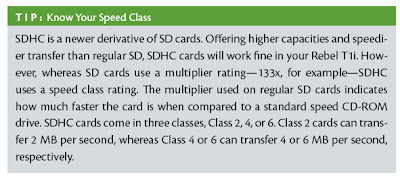









[get this widget]
0 Comments:
Powered by Blogger Tutorials




